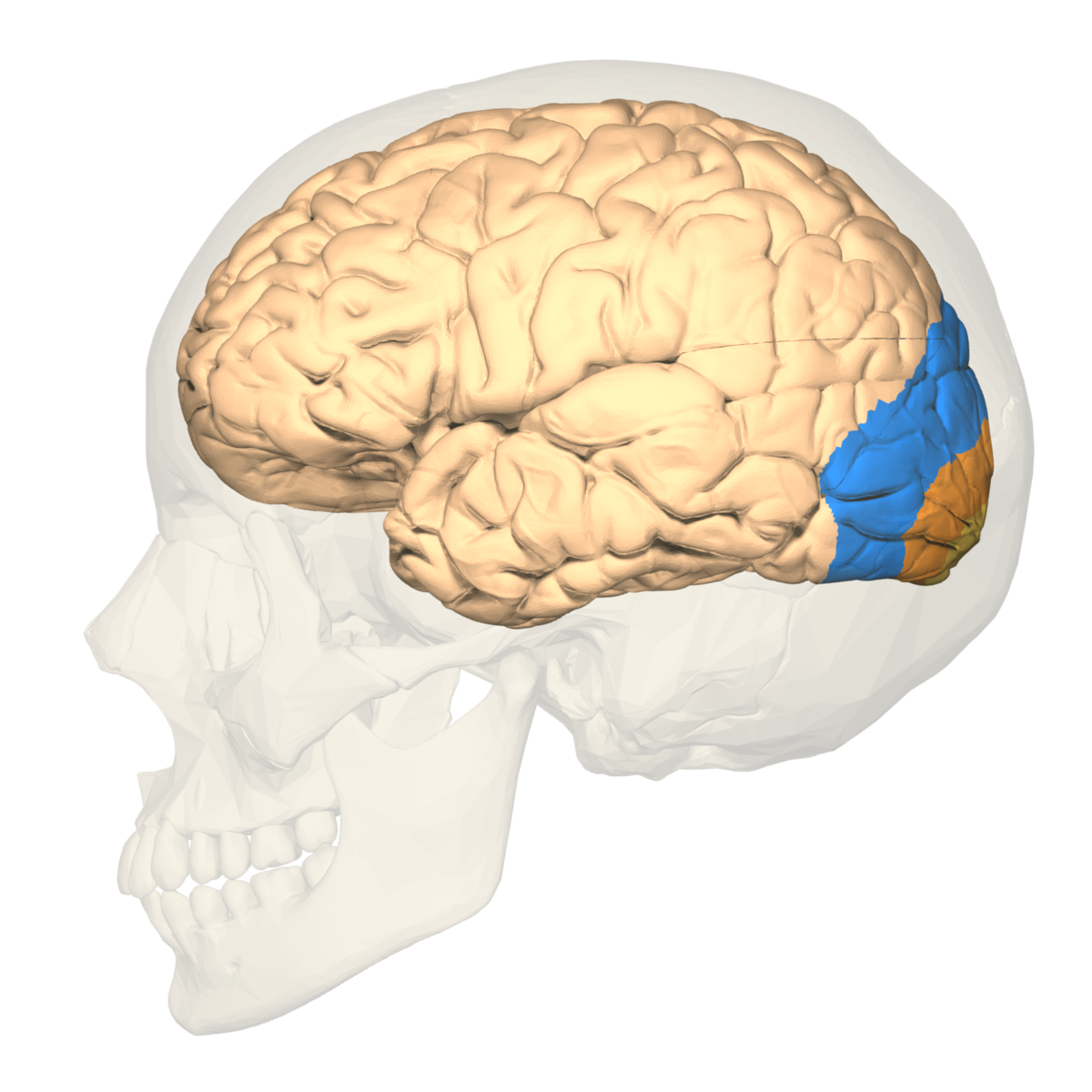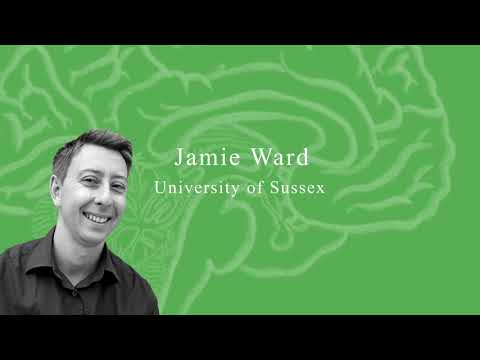How to prepare for this workshop
Hardware and Software Requirements
Participants will be sent instructions on connecting to the virtual compute environment for the course once they register. No software beyond a modern web browser is required. A laptop (not a tablet or chromebook) is required to follow along with tutorials during the course. Registered participants are also welcome to come and just observe if they wish.
If you wish to run the tutorials outside of the course, instructions on doing so can be found at the course’s GitHub repository.
Required Skills and Where to Get Them
Data Science Skills
Participants are expected to be modestly comfortable with basic data science tools including git, the Unix shell, and Python. Expertise is not required. The links below provide resources for learning these skills prior to the workshop. If you are comfortable with the Software Carpentry lessons, you will likely have no trouble following the workshop’s tutorials.
The Software carpentry lesson plans can be found at the following links for those who prefer reading through the tutorials. Video recordings of the related tutorials by Software Carpentry are also linked for those who prefer to watch them.
-
The Unix Shell
Lesson Pages
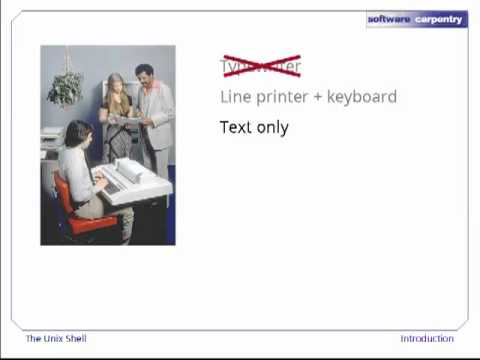
-
Git and GitHub
Lesson Pages
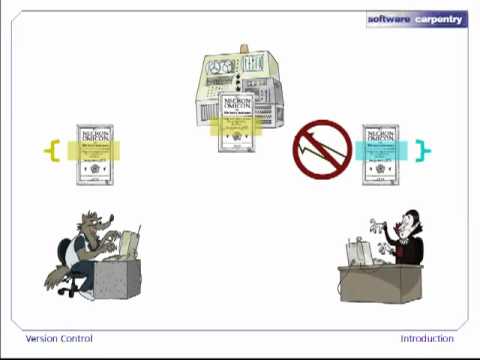
-
Python
Lesson Pages (focus on arrays/numpy), Lesson Pages (focus on data tables/pandas)
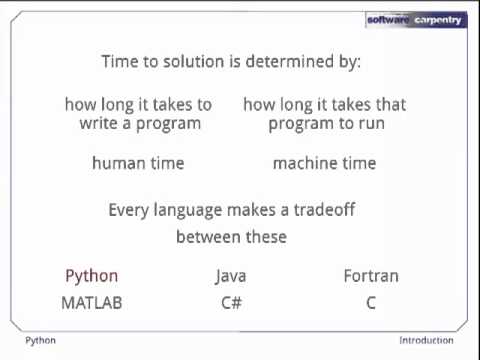
Neuroscience Skills
Participants will get the most out of this workshop if they are comfortable with several basic visual neuroscience topics. Expertise is not required, just familiarity. We recommend this excellent online course on the Human Brain by Prof. Nancy Kanwisher (Massachusetts Institute of Technology), in particular episodes 2.11 (fMRI), 3.4 (LGN & V1), 3.5 (Retinotopic Maps), and 3.8 (Beyond V1: Lots of Visual Areas).
We also recommend the first few episodes of a YouTube playlist by Prof. Jamie Ward (University of Sussex) for participants who would like a quick refresh on fMRI and visual cortex basics.